| Managing Security and User Access |

|
|
|
|
| Internal Security: Assigning User Logins and Aliases > Sub-Administrators > About Sub-Administrators | |
| Managing Security and User Access |

|
|
|
|
| Internal Security: Assigning User Logins and Aliases > Sub-Administrators > About Sub-Administrators | |
A sub-administrator is a user who has been assigned specific rights by a system administrator to one or more administration tools (User Admin, Web Layout Editor, Repository Manager, and Workflow Admin) to administer portions of the software that correspond to those rights. Users with the admin role are the only users who can access the Configuration Manager and Archiver tools.
Sub-administrators need to have Admin permission to at least one security group to be able to perform administrative tasks. Typically, a sub-administrator is assigned to be the administrator for a particular security group or account.
The following table describes the functions that a sub-administrator can perform:
Consider JDoe’s sub-administrator rights as identified in Figure 5-2 and the corresponding explanation.
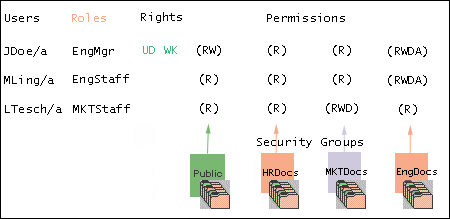
|
|
|
Copyright © 1996, 2007, Oracle. All rights reserved. |